Here is my ScreenCastify PowerPoint presentation on “How to Format a Business Letter”:
Utilized Multimedia Principles:
Multimedia principle- I included photos of examples of what the business letter is supposed to look like.
Redundancy principle- I included text on my PowerPoint but did not read off the text and instead had a separate script with different, more in-depth information.
Segmenting principle- I tried to break up the elements of the business letter and have them on different slides so that it was presented in a learner-pace rather than a continuous unit to hopefully make it easier to follow and less intimidating.
Pre-training principle- I had a brief overview at the beginning of my PowerPoint which included a photo (example) of all of the elements that I went over to familiarize the viewer with the main concepts.
Personalization principle- When explaining the concept, I did it in a conversation format by saying hello and introducing myself at the beginning to make it feel more personal.
Worked examples principle- I included an example with arrows on every slide to make it easy and clear for the listener to understand what I was talking about and to have worked examples for them to reference.




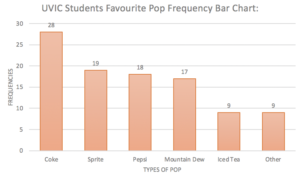


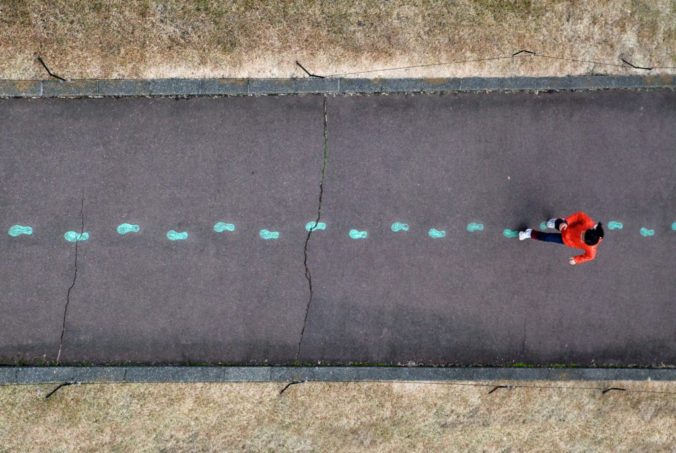
Recent Comments